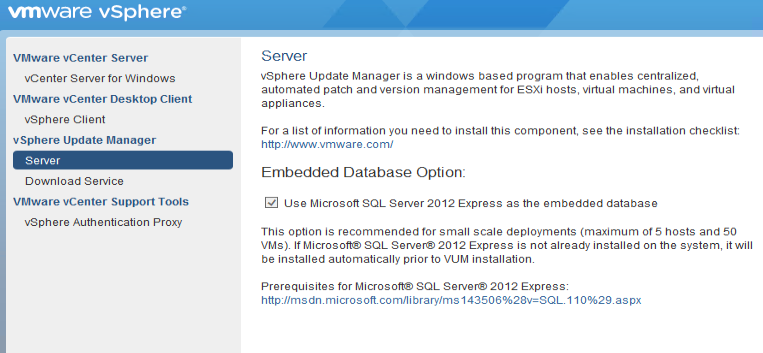
Od czasu do czasu podczas upgrade “update manager” pojawia się problem. Zwykle jest to problem nie z samym programem VMware ale albo ze źle skonfigurowanym (czytaj nie tym) sterownikiem odbc albo problemem z upgrade bazy danych.
Czyli, po pierwsze, odbc musi być 32-bit. To właściwie jedyna rzecz którą trzeba pamiętać, dalsza konfiguracja jest banalna.
 |
 |
W sprawie podnoszenia samej bazy danych.
- sprawdzić, czy system spełnia wszystkie wymagania: https://docs.microsoft.com/en-us/previous-versions/sql/sql-server-2012/ms143506(v=sql.110)
- jeśli dalej brakuje pomysłu, to najelepiej jest uruchomić instalator mssql z palca, znajduje się w katalogu <cdrom>\redist\SQLEXPR. MSSQL przed samym uruchomieniem ma wizard który weryfikuje problemy z systemem. Zwykle trzeba spełnić wymagania tego wizarda (np. wymagany restart systemu) żeby później uruchomić bez problemu upgrade VUM.
Po dłuższym czasie powinniśmy dostać poniższy komunikat:

Aktualizator nie sprawdza również uprawnień użytkownika za pomocą którego ma się podłączyć do vCenter. Wtedy możemy dostać następujący błąd:

Należy wówczas sprawdzić uprawnienia użytkownika w vCenter i uruchomić aktualizację (ponowić) z <cdrom>\updateManager.
Zwróćcie również uwagę na poniższy screen. Zwykle chodzi nam o “do not overwrite”



No Comments